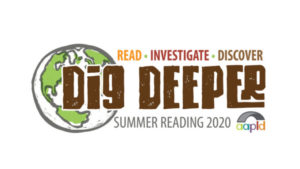 Ready to dig deeper into a new book, and win a cool t-shirt in the process? One of our favorite summer traditions is back—welcome to AAPLD’s 2020 Summer Reading Program!
Ready to dig deeper into a new book, and win a cool t-shirt in the process? One of our favorite summer traditions is back—welcome to AAPLD’s 2020 Summer Reading Program!
Like most things these days, this year’s summer reading looks a little different. We have a new online program called Beanstack where you can register yourself and your family, and also track your progress.
Beanstack is easy to use and convenient. One person can set up an account for an entire family, which means there’s just one user name and password to remember. There’s also an app, available for free through your favorite app store.
Here’s how to set up an account for yourself, and add family members as readers:
- Start at the AAPLD home page, and click the Dig Deeper Summer Reading 2020 logo. This will take you to the sign-up page.
- Scroll down and click Register an Individual or Family
- On the next page, Beanstack asks if you’ve used the platform before. For most AAPLD patrons the answer is no, but if you hold a card with a different library, your home library might have used it. Even so, since you haven’t used Beanstack through AAPLD before, you should still choose no, as you will need to create a new, separate account for AAPLD reading programs.
- The next screen gives you the option to register yourself, or register a child. As the person registering, you are the account holder, and you will have the option to enter multiple readers (including yourself). Fill in the requested information.
- For a user name, we suggest using your library card number. If you don’t have a library card, use your email address.
- If you are registering adults as readers, simply use 18+ for the person’s age, “Adult” for the school they attend, and “Adult” for next years’ grade level.
- Be sure to allow the account holder to receive emails from Beanstack (that’s how you’ll be notified when you’ve won prizes), but it isn’t necessary to have separate email contact information for each reader.
- If you selected Register Yourself as an account holder and reader, once you’ve entered your information, Beanstack will ask if you would like to add another reader. Select Yes to continue adding readers, and be sure to save after each one.
Tracking your progress is just a matter of logging into your account, and selecting the correct badge for the book or activity. Adults need to fulfill just 5 badges to win their Dig Deeper Summer Reading t-shirt. We’ll also be doing weekly drawings for e-gift cards throughout the summer reading program.
If you prefer to track on paper, no worries. You can download and print forms at home, or request one with your next curbside check-out. More questions? Visit our FAQ page, give us a call or connect on chat! We’re happy to help.
